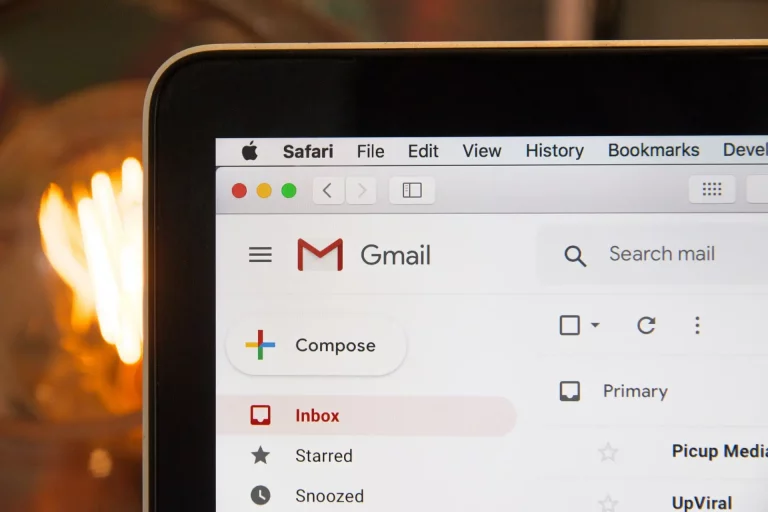Top WordPress Security Threats (And How to Protect Yourself)
WordPress continues to dominate the web, powering a large share of websites worldwide. Its popularity also makes it a prime target for cybercriminals, whose methods grow more sophisticated every day. As we step into 2026, securing your WordPress site is no longer optional—it’s a critical foundation for your online presence. Ignoring this means leaving your digital doors wide open, exposing yourself to risks ranging from stolen sensitive data to losing your entire platform.
This article will dive into the major WordPress security threats expected in 2026. More importantly, it will provide actionable strategies and practical tips to strengthen your site and ensure its longevity.
Understanding New Vulnerability Frontiers

Traditional vulnerabilities remain, but new threats are emerging alongside advancements in technology. A strong defense starts with understanding these attack vectors.
Plugins and Themes: A Constant Risk
The weakest link in the WordPress ecosystem is often extensions. Plugins and themes, while essential for customization, are responsible for most security breaches. Poorly coded extensions, lack of updates from developers, or abandoned projects can turn useful features into critical security flaws.
How to Protect Yourself:
- Audit Your Extensions: Don’t just install anything. Check the developer’s reputation, the last update date, and compatibility. Stick to extensions from trusted sources like WordPress’s official directory.
- Less is More: Every plugin is a potential entry point. Regularly review your installed plugins and remove anything that isn’t essential to your site’s functionality.
The Danger of Outdated Software
Running outdated versions of WordPress, plugins, or themes is a dangerous oversight. Updates aren’t just about new features—they often include patches for known security vulnerabilities. Hackers use bots to continuously scan the web for sites running outdated software.
How to Protect Yourself:
- Automate Updates: Enable automatic updates for minor WordPress security releases. Many hosting providers and tools now offer automated updates for plugins and themes as well.
- Schedule Manual Checks: Log in to your dashboard at least once a week to check for and apply major updates that often require manual approval.
The Growing Threat of AI-Based Attacks
In 2026, AI isn’t just a tool for businesses—it’s now part of hackers’ arsenals. AI can rapidly create malware variations, making traditional signature-based detection less effective. It can also optimize brute force attacks by predicting more complex passwords or mimicking human behavior to bypass firewalls.
How to Protect Yourself:
- Strengthen Authentication: Two-factor authentication (2FA) is no longer optional. It adds a critical layer of security that blocks most unauthorized login attempts, even if your password is compromised.
- Use Smart Security Solutions: Opt for firewalls (WAFs) and security scanners that leverage AI and machine learning to detect abnormal behavior rather than just relying on known threat signatures.
The Vital Role of Staying Updated

We can’t stress this enough: updates are your first line of defense. Every day your site runs on outdated software, it’s exposed to known vulnerabilities actively exploited by hackers. The WordPress community works tirelessly to secure the CMS. Applying their patches promptly is essential maintenance and ensures the continuity of your site.
Automatic Backups and Restorations: Your Safety Net

No system is invulnerable. Sophisticated attacks, human error, or conflicting updates can make your site inaccessible. Without an effective backup and restoration plan, you risk losing years of work.
Automate Your Backups
Relying on manual backups is a recipe for disaster. Forgetting is easy. A robust backup system should:
- Be Frequent: Daily backups are ideal for most sites. For e-commerce or high-traffic sites, consider real-time or hourly backups.
- Be Comprehensive: Include all files (WordPress, themes, plugins, media) and your database.
- Use External Storage: Storing backups on the same server as your site is a critical error. Use cloud storage services like Amazon S3 or Google Drive, and keep multiple versions.
Ensure Easy Restoration
Avoir une sauvegarde ne suffit pas. Vous devez être capable de restaurer votre site rapidement et facilement. Un bon service de sauvegarde vous permet de restaurer votre site en quelques clics. Testez régulièrement votre processus de restauration pour vous assurer qu’il fonctionne comme prévu. En cas de problème, chaque minute d’indisponibilité peut vous coûter des visiteurs et des revenus. La rapidité est essentielle.
Proactive Defense: Monitoring and Firewalls

In 2026, security is about prevention, not just reaction. Waiting for an alert often means the damage is already done.
Web Application Firewall (WAF)
A WAF acts as a shield, filtering malicious traffic before it reaches your server. It blocks common attack patterns like SQL injections, cross-site scripting (XSS), and brute force attempts. Investing in a WAF is one of the most cost-effective ways to secure your site.
Continuous Monitoring
Effective security means 24/7 monitoring. Specialized tools should constantly scan your site’s file integrity, look for malware injections, and alert you to suspicious activity. This constant vigilance allows you to detect intrusions within seconds, minimizing potential damage.
Conclusion: Take Control of Your WordPress Security
Securing your WordPress site in 2026 requires ongoing vigilance against ever-evolving threats. By implementing a structured approach—careful extension selection, consistent updates, automated backups, and proactive monitoring—you can turn your site into a digital fortress.
Protecting your online presence is an ongoing process, not a one-time task. If managing these technical aspects feels overwhelming or time-consuming, consider hiring professionals.
With Satellite WP, you can enjoy complete WordPress security management to keep your site protected and running at its best at all times.