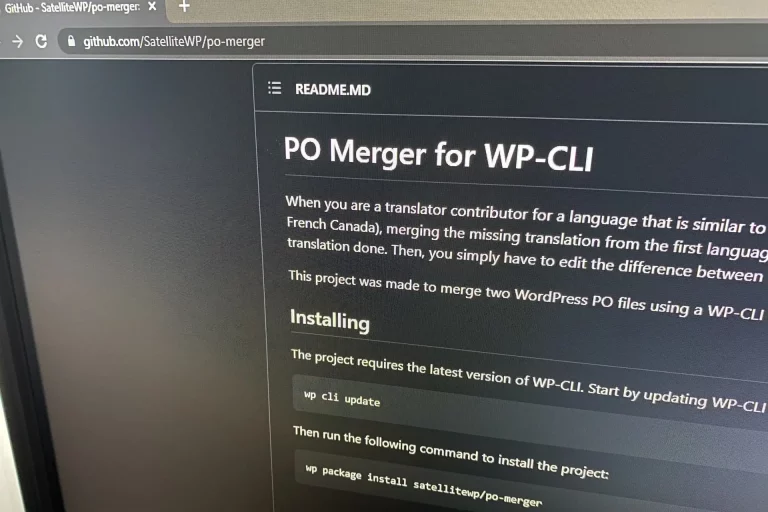Unlock Your WordPress Site’s Full Potential: 5 Critical Signs It’s Time for an Audit
Your WordPress site is a vital tool for your business, but many websites operate without regular check-ups. Neglecting this can result in performance issues and security risks. The impact is clear: poor user experiences, decreased traffic, and lower conversions. A thorough audit is the solution, helping you pinpoint issues and optimize your site to perform at its best. Knowing when to audit your WordPress site is the first step to ensuring its health and performance.
1. Your Site Is Slow and Offers a Poor User Experience

Page loading speed is critical to keeping visitors happy. A slow site frustrates users, often driving them away before they’ve even seen your content. Common culprits for slow performance include oversized images, unoptimized plugins, or low-quality hosting. The result? High bounce rates and a damaged brand reputation. To boost WordPress site speed, start by assessing its performance.
Tools like Google PageSpeed Insights, GTmetrix, or Lighthouse are essential for diagnosing issues. They analyze your site and provide actionable recommendations for improvement.
How Can I Tell If My WordPress Site Is Too Slow?
Use speed-testing tools like the ones mentioned. Generally, a load time of over three seconds is considered too slow. These platforms provide performance scores and detailed reports on fixes, such as compressing images, enabling browser caching, or minifying JavaScript. A comprehensive audit can uncover and resolve these technical bottlenecks, ensuring a smooth and reliable user experience.
2. Decline in Organic Traffic

A sudden drop in organic traffic is a red flag. To identify the cause, regularly monitor your stats in tools like Google Analytics and Google Search Console. These platforms help you track your visibility and pinpoint pages losing traffic.
Reasons for traffic decline vary, from outdated SEO strategies and duplicate content to broken links (404 errors). These issues hurt your search engine rankings. To improve WordPress organic traffic, a detailed analysis is key.
Why Is My WordPress Site Losing Organic Traffic?
Several factors could be at play. Your content may no longer align with user search intent, or competitors may have published more relevant articles. Technical issues like poor indexing, missing title tags, or a confusing site structure can also harm your SEO. A thorough SEO audit helps identify these weaknesses and implement corrective actions to regain your rankings.
3. Conversion Issues

Your site attracts visitors, but they aren’t taking the desired actions—whether it’s filling out a form, subscribing to a newsletter, or making a purchase. This signals that your conversion funnel has roadblocks. These could include non-functional forms, poorly placed call-to-action (CTA) buttons, or unconvincing landing pages.
To optimize WordPress conversions, start by measuring your current conversion rate and identifying where users drop off. Techniques like A/B testing can compare different page versions to see which performs better. Tools like Microsoft Clarity track user sessions and provide detailed navigation insights, answering questions like how to analyze user journeys on WordPress. This helps pinpoint friction points, such as unclicked CTAs or ignored sections, allowing you to improve the user experience and boost conversions.
How Do I Know If My WordPress Site Isn’t Converting Enough?
Check the conversion goals you’ve set in Google Analytics. If rates are low or declining, it’s a clear indicator. Examine user journeys on key pages—are visitors abandoning at a specific step in the buying process? Are forms too long or complicated? A user experience (UX) audit can highlight these issues and suggest solutions to simplify navigation and encourage conversions.
4. Bugs After Updates

Updates are crucial for WordPress security and performance, but they can sometimes lead to conflicts, causing bugs or functionality issues. A plugin or theme may become incompatible with the latest WordPress version or other extensions, leading to visible errors on your site.
Testing updates before deploying them live is essential. The best practice is to use a staging environment (a private copy of your site) to safely test updates. Regular backups are also crucial to quickly restore your site if something goes wrong.
How to Detect Bugs After WordPress Updates?
After updating, browse your site as a visitor would. Test key functions like forms, payment processes, and image galleries. Check your browser console for JavaScript errors.
5. Potential Security Vulnerabilities

Security is a top priority for every WordPress site owner. Warning signs like excessive spam comments, strange redirects, or hosting alerts should never be ignored. The risks are serious: hacking, malware injections, data theft, and loss of customer trust.
To check WordPress security, an audit should include reviewing user accounts and permissions, ensuring all components (core, themes, plugins) are up to date, and scanning for known vulnerabilities.
How Can I Tell If My WordPress Site Is Vulnerable?
Specialized tools like Wordfence or Sucuri can perform automated security scans. These tools check for malicious code, verify if your site is blacklisted, and alert you to potential issues. A manual audit by an expert can uncover more subtle vulnerabilities. Knowing how to audit a WordPress site for security is a key skill to protect your digital asset.
Conclusion
Regularly auditing your WordPress site isn’t a luxury—it’s essential to ensure its performance, visibility, and security. By identifying and addressing speed, SEO, conversion, and security issues, you provide an optimal user experience and protect your business’s reputation.
Once the audit is complete, prioritize corrective actions based on their impact on your goals. To handle this complex task effectively, consider hiring a WordPress expert or using comprehensive audit tools. Services like SatelliteWP offer professional support to keep your site in top condition, so you can focus on growing your business.