5 Essential WordPress Settings to Optimize Your SEO
Wondering which WordPress settings are key for good SEO or how to effectively improve the SEO of a WordPress site?
A WordPress site is a powerful tool for your business, but just having a site doesn’t guarantee visibility. To attract qualified traffic, optimizing for organic search (SEO) is a must. Fortunately, WordPress offers fundamental settings that, when properly configured, can significantly boost your site’s search ranking. However, there are common SEO mistakes on WordPress that many beginners encounter—this beginner’s guide aims to help you avoid them.
Configuring these settings is crucial to ensuring search engines like Google can understand and value your content. From URL structure to content optimization, every detail matters. This WordPress SEO tutorial outlines the best WordPress SEO settings to ensure your site performs well, from plugin selection to the most effective on-page optimization practices.
Let’s dive into five essential WordPress settings to turn your site into a powerful SEO asset, show you how to configure WordPress for optimal SEO, and provide actionable steps to improve your WordPress SEO.
1. Permalink Structure: The Foundation of Your URLs

Permalinks are the permanent URLs for your pages, posts, and other content. By default, WordPress uses a vague URL structure that provides no useful information to users or search engines about the content of the page.
Choosing a clean, descriptive permalink structure—considered ideal for SEO—is essential. For example, selecting the post title-based format (/your-post-title) makes pages more understandable and has a direct impact on WordPress SEO.
This simple adjustment is one of the best SEO settings for WordPress. Be sure to configure it when creating your site. If your site is already live, changing permalinks requires setting up 301 redirects to avoid losing existing SEO performance. In such cases, working with experienced WordPress developers for SEO configuration is recommended.
2. Strategic Use of Tags (H1, Meta, Alt)
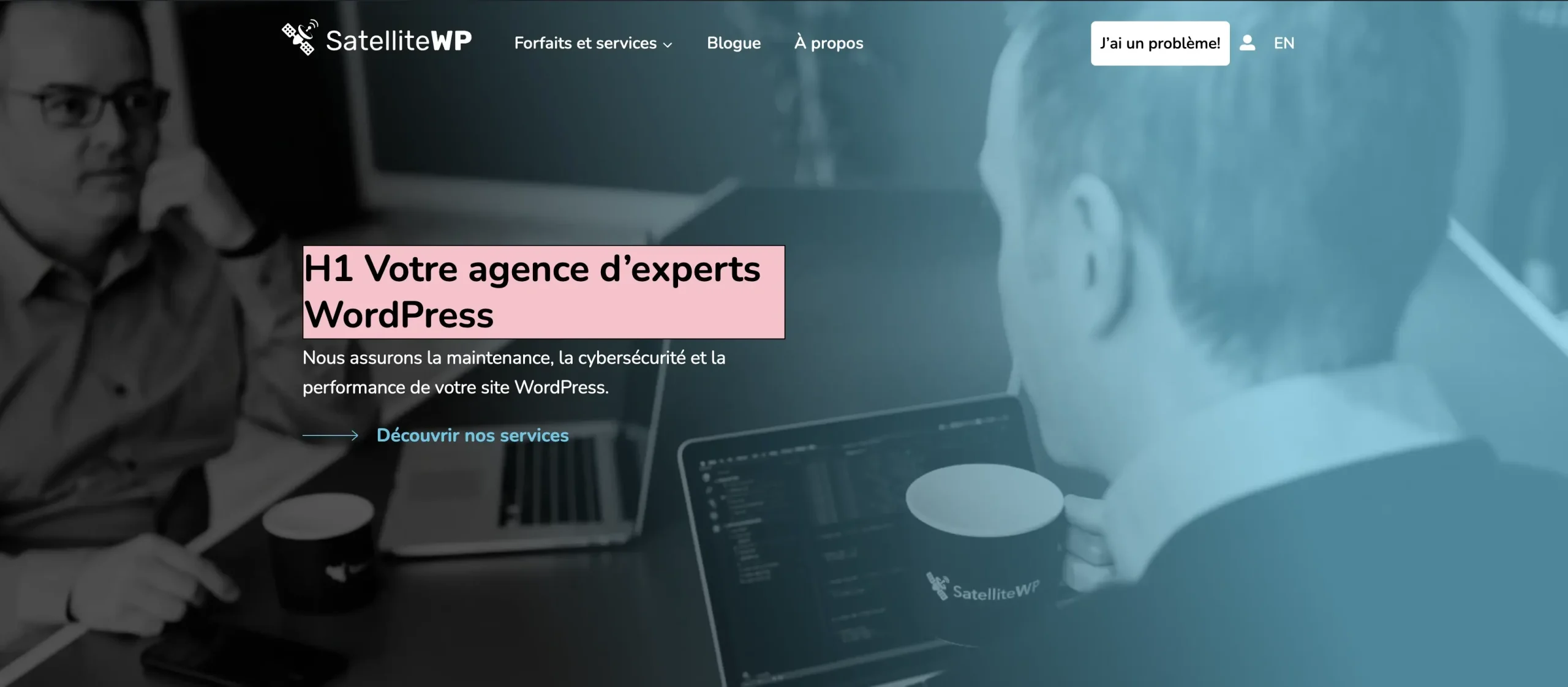
HTML tags structure your content and provide critical information to search engines. Using them correctly is fundamental for WordPress SEO.
Title Tag (H1)
The H1 tag represents the main title of your page or post. It should be unique for each page and include your main keyword. WordPress automatically assigns the H1 tag to the title you enter when creating a page or post. Make sure each page only has one H1 tag to maintain its importance. Following best practices for WordPress SEO, consistency between H1 tags and meta descriptions helps improve your site’s rankings.
Meta Tags (Title and Description)
Meta title and description tags are the text that appears in search results. While the meta description doesn’t directly affect rankings, it plays a major role in click-through rates.
- Meta Title: Keep it concise (under 60 characters), include your main keyword, and make it enticing.
- Meta Description: Summarize the page’s content (around 155 characters) and include a clear call-to-action to encourage users to visit your site.
One of the key SEO settings on WordPress is filling out these fields carefully, which can be easily done using WordPress SEO plugins like Yoast SEO or Rank Math.
Alt Tags for Images
Search engines can’t “see” images, so the alt tag provides a text description. It’s an opportunity to include relevant keywords while improving site accessibility. How do you optimize images for SEO? Add precise, unique descriptions in the alt tags for each image to boost your content’s visibility on Google Images.
3. Installing a Dedicated SEO Plugin

To take your WordPress SEO optimization further, an SEO plugin is essential for intuitively configuring WordPress’s key settings. These tools guide you through applying the best SEO practices without requiring advanced technical skills.
The most popular plugins include:
- SEOPress, the intuitive and powerful SEO plugin: A comprehensive and user-friendly SEO solution, perfect for both corporate websites and e-commerce stores. Its intuitive interface lets you quickly manage title tags and meta descriptions, automatically generate XML and HTML sitemaps, and fix 404 errors with advanced redirects. It integrates seamlessly with Google Analytics to track your performance, handles structured data (schema.org) to enrich your content’s appearance in search results, and simplifies internal linking optimization. Compatible with WooCommerce and available in a multilingual version, SEOPress combines simplicity and power, making SEO accessible to everyone.
- Yoast SEO: A comprehensive and beginner-friendly tool that analyzes your content in real time and provides clear recommendations (readability, keyword density, internal links, etc.). Many tutorials explain how to configure Yoast SEO for maximum SEO benefits.
- Rank Math: A powerful alternative that’s growing in popularity, offering advanced features like 404 error tracking, redirect management, and support for complex structured data schemas. For a more in-depth approach, learn how to use Rank Math for precise SEO control.
- All in One SEO Pack: Another robust plugin with similar features to help optimize your site.
These WordPress SEO plugins help streamline on-page optimization, including tags, indexing, XML sitemaps, and addressing common WordPress SEO mistakes. Be sure to consult each plugin’s documentation for optimal configuration.
4. Continuously Optimizing Existing Content

SEO isn’t a one-time task. Even high-performing content can lose relevance over time. Optimizing existing content is one of the most overlooked WordPress SEO strategies. Regular audits allow you to update posts and maintain or improve rankings, ensuring sustainable WordPress SEO optimization.
Identify posts that already drive traffic but could perform better. Use tools like Google Analytics or Search Console to find high-potential pages (those near the bottom of page one or top of page two). This process often results in significant SEO gains. If you’re wondering how to improve the SEO of a WordPress site, start with regular content updates—this often delivers remarkable results.
How to Apply It:
- Update Information: Ensure all data, stats, and examples are current.
- Enhance Content: Add new sections, images (don’t forget to optimize alt tags), videos, or infographics to make the post more engaging.
- Improve Internal Linking: Link to relevant new posts and ensure existing links are still functional.
- Optimize for New Keywords: Use keyword research tools to identify secondary terms and naturally integrate them into your text and subheadings (H2, H3).
Follow the tips in this beginner’s WordPress SEO guide for every on-page optimization process.
5. Submitting Your XML Sitemap
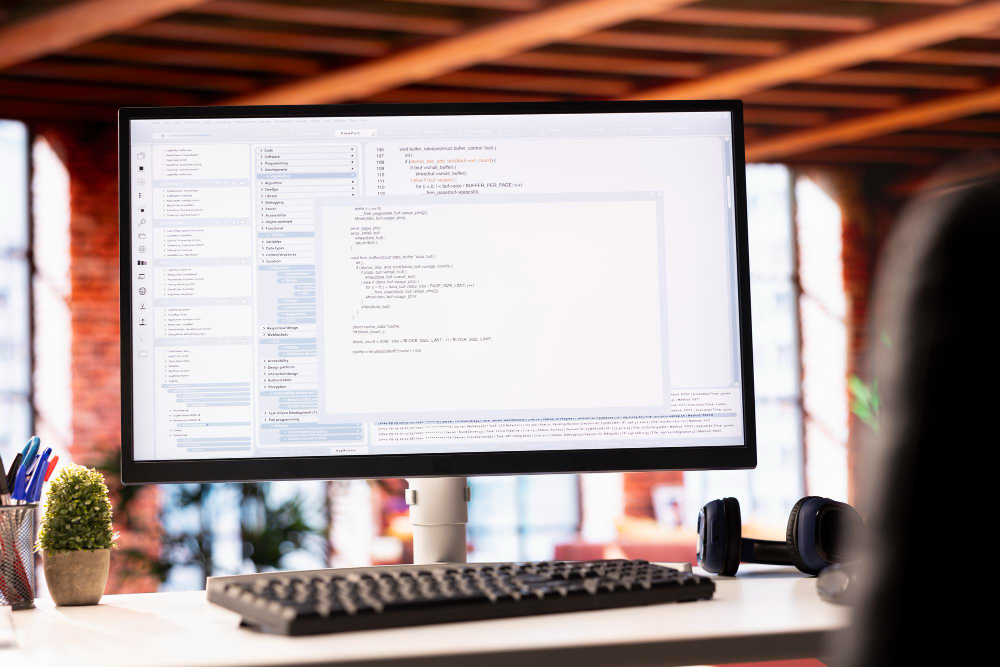
An XML sitemap is a file that lists all the important URLs on your site. It helps search engines discover and index your content more efficiently, especially if your site is new or has a large volume of pages.
Most SEO plugins, such as Yoast SEO and Rank Math, automatically generate an XML sitemap for you. Your only job is to ensure it’s submitted to Google. Doing so informs search engines of updates, supports an ideal WordPress SEO setup, and prevents common WordPress SEO errors.
Google will regularly crawl this file to find new pages and updates to your content.
Conclusion: A Proactive Approach to Sustainable SEO
Your site’s performance depends on the quality of its WordPress SEO settings. Following best practices like proper permalink structure, optimized H1 and meta tags, using dedicated SEO plugins, content updates, and XML sitemap configuration can significantly improve your site’s search rankings. Whether you’re just starting or looking to take your WordPress SEO to the next level, implementing these key points provides a strong foundation.
To go further: don’t overlook your site’s SEO performance, maintain critical settings, and address common WordPress SEO mistakes. While this guide helps with initial configuration, professional management of your WordPress SEO, maintenance, and optimization can make a big difference.
Managing these technical aspects can feel overwhelming. At SatelliteWP, we specialize in WordPress maintenance, security, and optimization, including SEO plugin configuration and WordPress SEO improvement. By entrusting us with your site’s technical health, you can focus on growing your business, knowing your online presence is in expert hands.






