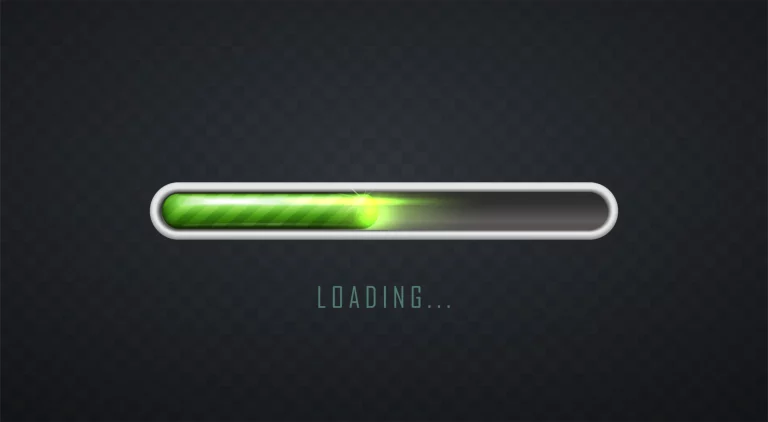Core Web Vitals: What Google Expects from Your WordPress Site
A website’s performance is no longer just about its design or content. User experience (UX) has become a key ranking factor for Google, with Core Web Vitals at the heart of this evaluation. These technical metrics measure page loading speed, interactivity, and visual stability.
For WordPress site owners, understanding and optimizing these signals is essential for maintaining visibility in search results and ensuring a smooth experience for your visitors.
This article breaks down the three Core Web Vitals, explains why they matter for your SEO, and provides actionable strategies to improve them on your WordPress site.
What are Core Web Vitals?
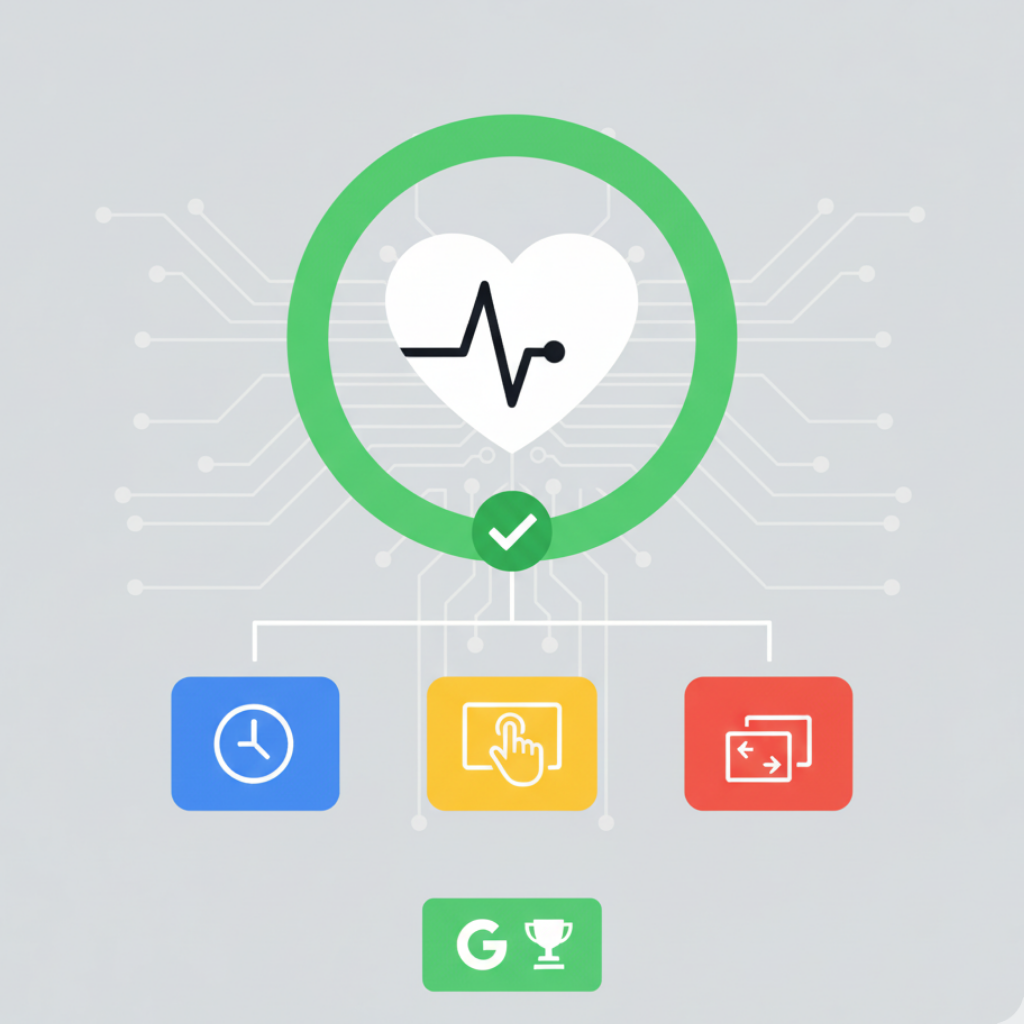
Core Web Vitals are a set of three specific metrics Google uses to evaluate the overall user experience of a webpage. They quantify how users perceive your site’s performance.
1. Largest Contentful Paint (LCP): Loading Speed
LCP measures the time it takes for the largest visible content element (like an image, video, or block of text) to appear in the browser’s viewport. It focuses on how quickly the main content of the page loads.
A fast LCP reassures users that the page is loading properly and the important content is displayed without delay.
- Good score: Less than 2.5 seconds.
- Needs improvement: Between 2.5 and 4 seconds.
- Poor score: Over 4 seconds.
For WordPress sites, slow LCP is often caused by large images, low-performing hosting, or render-blocking scripts.
2. First Input Delay (FID): Responsiveness
FID measures the time between a user’s first interaction with the page (clicking a button, a link, etc.) and when the browser can respond to that action. This metric evaluates the interactivity and responsiveness of your site.
A low FID ensures the page is functional quickly. Nothing frustrates users more than clicking on something and getting no immediate response.
- Good score: Less than 100 milliseconds.
- Needs improvement: Between 100 and 300 milliseconds.
- Poor score: Over 300 milliseconds.
On WordPress, high FID is often caused by excessive JavaScript execution that ties up the browser and delays user interaction processing.
3. Cumulative Layout Shift (CLS): Visual Stability
CLS measures unexpected visual shifts on a page during loading. It calculates the total amount of layout shifts that occur without user interaction. A common example is text suddenly shifting because an image or ad loads above it.
A low CLS ensures a comfortable reading experience and prevents accidental clicks.
- Good score: Less than 0.1.
- Needs improvement: Between 0.1 and 0.25.
- Poor score: Over 0.25.
On WordPress, high CLS is often caused by images without defined dimensions, dynamically resizing ads, or late-loading web fonts.
Why are Core Web Vitals Important for SEO?

Since 2021, Core Web Vitals have been an official part of Google’s ranking signals under the “Page Experience” update. A poor user experience can hurt your rankings, allowing better-performing competitors to take your spot.
Here’s how Core Web Vitals impact your SEO:
- Better Rankings: All else being equal, Google prioritizes pages with a better user experience. Optimizing Core Web Vitals gives you a clear edge over competitors.
- Lower Bounce Rates: Slow and unstable sites frustrate users. Google studies show that increasing page load time from 1 to 3 seconds raises bounce rates by 32%. Optimized metrics help keep users on your site longer.
- Higher Conversions: A smooth, friction-free experience encourages users to take action—whether it’s making a purchase, signing up for a newsletter, or reaching out. Performance is directly tied to business success.
- “Top Stories” Badge: For news sites, good Core Web Vitals are a requirement to appear in the mobile “Top Stories” carousel—a critical traffic source.
Ignoring Core Web Vitals means neglecting a foundational aspect of your online presence, which can harm both your visibility and how your brand is perceived.
How to Improve Core Web Vitals on WordPress

Thankfully, WordPress offers many ways to optimize these metrics. Here are some practical steps to take.
Optimizing LCP (Loading)
- Choose Quality Hosting: A fast, well-configured server is essential. Opt for a WordPress-focused host that provides technologies like NVMe storage and robust server-side caching.
- Use a Caching Plugin: Plugins like WP Rocket or LiteSpeed Cache create static versions of your pages, significantly reducing server response times (TTFB).
- Optimize Images: Compress your images without noticeable quality loss using tools like Imagify or ShortPixel. Use modern formats like WebP and ensure images aren’t larger than their display container.
- Use a CDN (Content Delivery Network): A CDN like Cloudflare distributes your files (images, CSS, JavaScript) across servers worldwide. Visitors load resources from the nearest server, speeding up page delivery.
Improving FID (Interactivity)
- Defer and Delay JavaScript: Use plugins like WP Rocket to defer loading non-essential JavaScript files. This allows the browser to become interactive faster. The “Delay JavaScript Execution” feature is especially effective for third-party scripts (tracking pixels, chatbots).
- Remove Unnecessary Plugins: Each plugin adds code. Disable and delete any plugins that aren’t essential to lighten the browser’s workload.
- Choose a Lightweight Theme: Opt for well-coded, performance-optimized themes like Kadence, GeneratePress, or Astra. Heavy page builders can sometimes hurt FID.
Reducing CLS (Stability)
- Specify Image and Video Dimensions: Ensure your
imgandvideotags always includewidthandheightattributes. WordPress does this automatically starting with version 5.5, but it’s worth double-checking. - Preload Fonts: If you use custom fonts, preload them so they’re available earlier. This prevents the “flash” effect where text initially appears in a system font before switching.
- Reserve Space for Dynamic Content: For ads, forms, or iframes, set a reserved space with fixed dimensions in your CSS. This prevents content from “jumping” as it loads.
Conclusion: Proactive Maintenance for Long-Term Performance
Core Web Vitals aren’t just a technical trend—they’re a fundamental shift in how Google evaluates website quality. For businesses, a high-performing site leads to better visibility, increased credibility, and ultimately, stronger results.
Performance optimization is an ongoing process. It requires regular monitoring, constant updates, and technical expertise to identify and fix issues.
At SatelliteWP, we handle complete WordPress site maintenance for you. From performance optimization to security and updates, we ensure your Core Web Vitals stay in top shape. By trusting us with your site’s technical health, you gain peace of mind and can focus on growing your business.