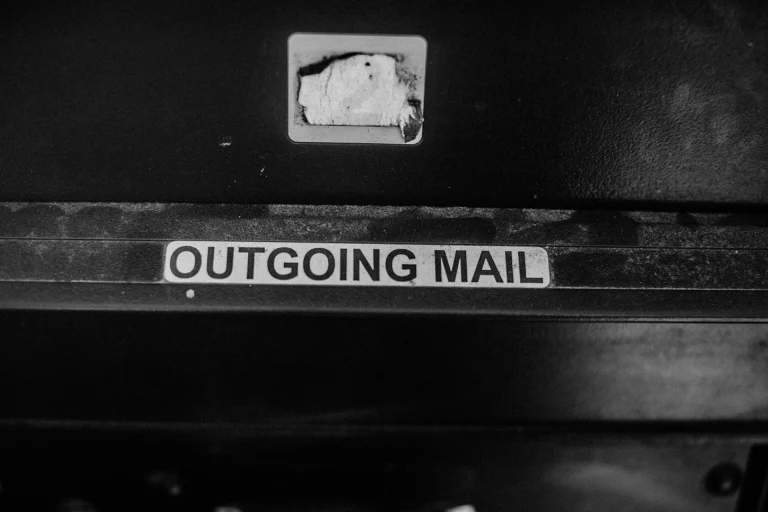Upgrading Your WordPress Site to PHP 8.1
Support for the PHP 8.0 branch will cease after November 26th, 2023. In other words, bugs or security vulnerabilities discovered after this date will not be patched. This scenario is a perfect recipe for trouble on your WordPress site.
At SatelliteWP, we’ll consider PHP 8.0 vulnerable after this date, plain and simple.

Unlike other PHP upgrades, the shift from version 8.0 to 8.1 should be swift and problem-free.
Your website is a target…
We’re all in hackers’ crosshairs. Get your free analysis of your current situation in less than 5 minutes.
At the time of writing this article (November 2023), it’s not recommended to attempt to upgrade to PHP 8.2, as WordPress is not officially compatible, nor are a majority of plugins and themes.

How to Update Your PHP
Switching your PHP version from 8.0 to 8.1 is a relatively straightforward task that’s performed via your web hosting control panel. However, to minimize risk, it’s important to familiarize yourself with the differences between PHP versions.
- Migration from PHP 7.3 to 7.4
- Migration from PHP 7.4 to 8.0
- Migration from PHP 8.0 to 8.1
- Migration from PHP 8.1 to 8.2
Like any upgrade, this process carries risk of breaking elements on your website. It can affect your site’s visual appearance or even its functionality.
Steps to Upgrade PHP
- Make a backup (files and database)
- Create a development environment
- Upgrade to PHP 8.1 via your control panel
Caution! If you’re several versions behind, we strongly suggest taking it step by step. For instance, to upgrade from PHP 7.3 to 8.1, you should first go to 7.4, then to 8.0, and finally to 8.1, resolving issues as they arise. The strategy may vary depending on the site and the expertise of the person performing the work. - Test the site’s functioning (appearance, functionality, errors)
A tip: document each bug and its solution since you’ll need to repeat these actions when upgrading the production environment. - Apply necessary fixes (if needed)
- Revalidate
- Upgrade the PHP version on the production server
Some hosts allow you to change the PHP version, while others don’t. If this is the case, you’ll need to request it from your host. If your host does not allow for a minimum upgrade to PHP 8.1, consider this a red flag. It indicates that your host doesn’t prioritize protecting your data. Migrate your WordPress site as soon as possible! - Repeat the fixes you applied on your development environment on the production environment
- Confirm everything works on the LIVE site
For an experienced individual, we estimate that the process can easily take about 1 hour. Naturally, it may take longer depending on the extent of necessary fixes in case of breakage or if your site contains custom code.
WordPress Experts for Upgrading to PHP 8.1
In many cases, upgrading your PHP version won’t have an impact, especially if your entire WordPress site (core, themes, plugins) is regularly updated and your site is hosted by a provider who prioritizes maintaining their servers.
However, it can be risky to upgrade to PHP 8.1 without a WordPress expert to turn to in case of technical issues. In the event of a problem, your site could go offline. Will you know what to do?
You just need to subscribe to one of our WordPress maintenance plans. You can then focus on growing your company, while we handle the technical aspects of your website.