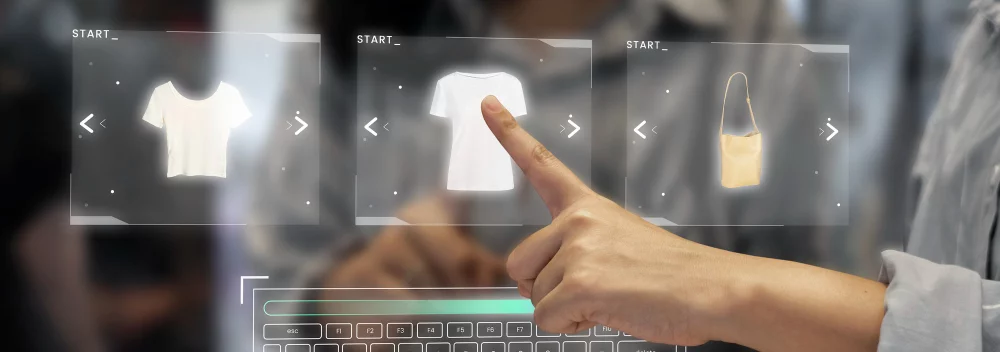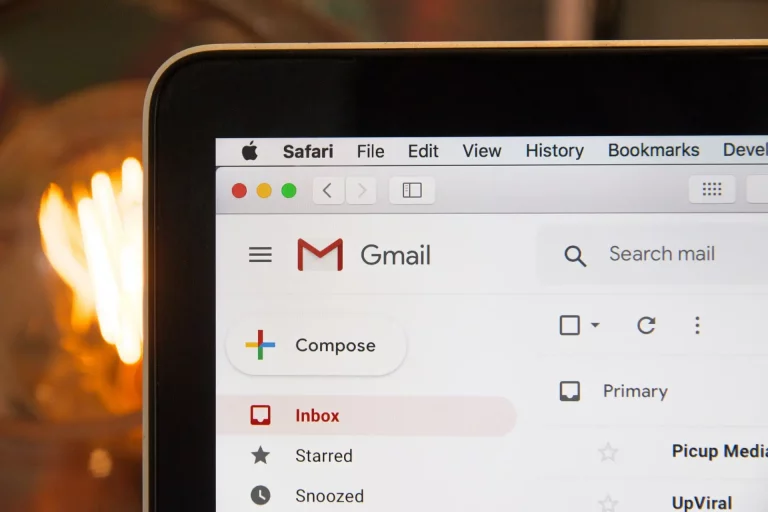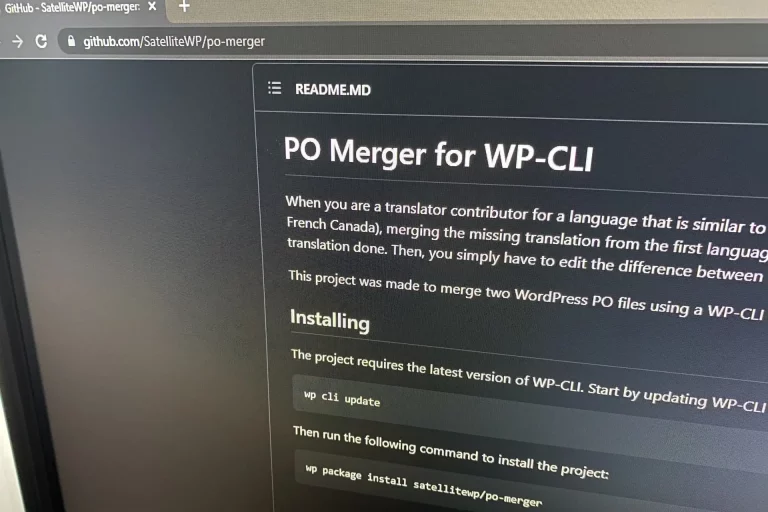WooCommerce Cybersecurity: Secure Your Store, Protect Your Customers and Revenue
Running an online store with WooCommerce is like managing a physical storefront: prioritizing the security of your customers and their data is essential. A single breach can lead to financial losses, damage to your reputation, and even legal consequences. The risks of hacking are widespread in the e-commerce world, making it crucial to understand the threats and establish robust defenses with a comprehensive online security strategy tailored to your business. To ensure exemplary security for your WordPress e-commerce site, it’s vital to take a holistic approach and implement best practices recommended by both the community and industry experts.
Securing your store goes beyond installing a security plugin. It requires a comprehensive strategy that includes protecting payment data, preventing fraud, establishing a disaster recovery plan, continuously monitoring your site, and focusing on the security of WordPress, the foundation of every WooCommerce site. Integrating a web application firewall is also highly recommended to block intrusion attempts and filter malicious traffic before it reaches your site. Special attention should also be given to data encryption, ensuring the confidentiality and security of sensitive information exchanged between your store and your customers. Finally, adopting a preventive maintenance approach helps minimize potential vulnerabilities and ensures the long-term health of your site.
To effectively counter hacking and adopt a complete approach, it’s essential to conduct regular security audits and scans to identify vulnerabilities and ensure your WooCommerce ecosystem follows industry best practices while complying with GDPR regulations regarding customer data protection.
We guide you through the fundamental pillars of WooCommerce site security, offering expert tips to safeguard your store, maintain customer trust, and prevent fraud.
The Essential Duo: SSL Certificates and Secure Payments

SSL Certificate: The Foundation of Data Security
The foundation of any secure online transaction is trust: your customers need to know their personal and financial information is safe. An SSL certificate is the first line of defense for website protection.
An SSL (Secure Sockets Layer) certificate encrypts data exchanged between your customer’s browser and your server, ensuring effective data encryption. Practically, this means sensitive information like passwords, addresses, and credit card details become unreadable to anyone attempting to intercept them. Visually, it displays the well-known padlock in the address bar—a universally recognized sign of trust.
Beyond SSL, securing payments involves choosing a reputable payment gateway (e.g., Stripe, PayPal). These specialized services handle transaction processing on their highly secure servers that comply with PCI DSS (Payment Card Industry Data Security Standard). By using these platforms, you delegate the most critical aspect of security to the experts, reducing your liability.
PayPal: A Recognized and Secure Payment Solution
PayPal is one of the most popular payment options for WooCommerce. With its external payment system, banking information never directly passes through your store. Sensitive data is managed on PayPal’s secure servers, which benefit from advanced security standards, fraud detection, and an efficient dispute resolution system. Its integration reassures your customers while minimizing your risks.
Stripe: Modern, Secure Transactions
Stripe is another highly regarded payment gateway for WooCommerce. It offers direct processing of card payments while staying PCI DSS compliant. Stripe uses advanced algorithms to detect fraud, protects sensitive information through encryption, and supports modern payment options (Apple Pay, Google Pay, etc.). Stripe’s intuitive admin interface also makes it easy to manage transactions and refunds securely.
How to implement this:
How to implement this:
- Enable an SSL certificate : Most professional hosting providers offer free SSL certificates (e.g., Let’s Encrypt) that can be activated easily. Never launch a store without this protection.
- Use reputable payment gateways : Integrate only trusted payment solutions officially supported by WooCommerce.
Secure All Pages with HTTPS
The HTTPS protocol, enabled by the SSL certificate, ensures encrypted data communication between your site and your customers. It’s essential to enforce its use across your entire store.
How to implement this:
- Enforce HTTPS : Ensure all your site pages operate exclusively over HTTPS. WordPress typically supports this by default, but double-check your settings to be sure.
Reliable or Vulnerable Plugins: The Key to E-Commerce Security

The WooCommerce ecosystem is rich with extensions that add various functionalities. However, each plugin you install represents a potential entry point for attackers, especially in brute-force attacks. Many breaches exploit vulnerable, outdated, or unsupported WooCommerce plugins.
It’s crucial to use only reliable WooCommerce extensions and WordPress plugins that are frequently updated and sourced from official repositories. Prioritize trusted WooCommerce security solutions to strengthen your site’s overall protection and avoid introducing potential vulnerabilities.
A reliable plugin is created by reputable developers, updated regularly to fix security flaws, and compatible with the latest versions of WordPress and WooCommerce. Conversely, a vulnerable plugin is often poorly coded, abandoned by its developer, or downloaded from an unofficial source. Such extensions are prime targets for hackers who exploit their weaknesses to inject malicious code, compromising your online store.
How to implement this:
- Limit plugins : Only install extensions essential for your store’s operation.
- Check developer reputation : Before installing, review ratings, active installations, and the last update date on the official directory. A plugin not updated for over a year is a red flag.
- Avoid pirated plugins (“nulled”) : Downloading a “free” version of a premium plugin almost guarantees introducing malware to your site. Always invest in official licenses.
Backups, Recovery Plans, and Fraud Management: Your Digital Safety Net

No matter how robust your security measures are, there’s no such thing as zero risk. A site can be compromised due to human error, a targeted attack, or automated hacking. In these cases, your ability to recover quickly depends on one thing: the quality of your backups.
A backup—a complete copy of your store (files and database)—must be performed regularly to avoid losing recent orders or customer data. To enhance the resilience of your WordPress e-commerce security, implementing automatic backups is an essential asset. This ensures a reliable restoration point without requiring manual intervention, reducing human and technical risks.
A recovery plan outlines the steps to restore your site from a backup. It should be clear, documented, and tested. Knowing exactly what to do during an incident minimizes downtime, reduces financial loss, and alleviates stress. Regular maintenance of your WordPress site and WooCommerce store ensures the longevity of your business.
How to implement this:
- Automate frequent backups : For online stores, daily backups are essential. Use an external backup service to store copies on a secure remote server.
- Test your restorations : An untested backup isn’t reliable. Periodically, restore a copy of your site in a test environment (staging) to ensure the process works.
- Document your recovery plan : Outline the steps to follow, important contacts (hosting provider, maintenance agency), and necessary credentials.
Monitoring Transactions and Suspicious Activities

Threats don’t always come from outside. Actively monitoring your store is critical to detect unusual behaviors that could indicate fraud, hacking attempts, or compromise, including intrusion protection.
A reliable security system, paired with specialized extensions, can automatically block many common web attacks and prevent your e-commerce site from being hacked. This protective layer is vital for filtering malicious requests and safeguarding data integrity and encryption on your site.
It’s also wise to complement your strategy with periodic security audits. Analyzing files, access logs, and configurations can identify potential vulnerabilities or suspicious behaviors before hackers exploit them.
Fraudulent transactions are a major concern for e-commerce businesses. They often involve purchases made with stolen credit cards, which typically result in chargebacks (payment disputes). This costs you the product, transaction fees, and damages your reputation.
Beyond transactions, monitor suspicious login attempts, unexpected file changes, or unauthorized admin account creations. These activities often signal an intrusion or hacking attempt.
How to implement this:
Use fraud detection tools : WooCommerce offers anti-fraud extensions that analyze orders in real time and assign risk scores based on indicators (IP, location, etc.).
Install a security plugin with activity logs : Trusted extensions like Wordfence or Sucuri record all site activities. Regularly review logs for unusual events.
Strengthen authentication : Enforce strong password policies and enable two-factor authentication (2FA) for admin accounts.
Conclusion: Security Is an Investment, Not an Expense
Protecting your WooCommerce store isn’t a one-time project—it’s a continuous commitment requiring expertise and diligence. By combining SSL certificates, reliable payment gateways, verified plugins, regular backups, security audits, active monitoring, and encryption at every level, you build a true digital fortress. Stay vigilant against evolving hacking threats to maintain an edge over cybercriminals.
Securing your store means protecting your revenue and the trust your customers place in you—an invaluable asset in the e-commerce world. For additional peace of mind, consider entrusting this responsibility to WooCommerce maintenance professionals to ensure optimal protection.
Managing all these aspects can be complex and demanding. That’s why many store owners choose to delegate these tasks to experts. At SatelliteWP, we offer specialized services for WooCommerce, handling your site’s security, backups, and performance. By entrusting the technical health of your store to us, you free up time to focus on growth, knowing that experts are ensuring your success.