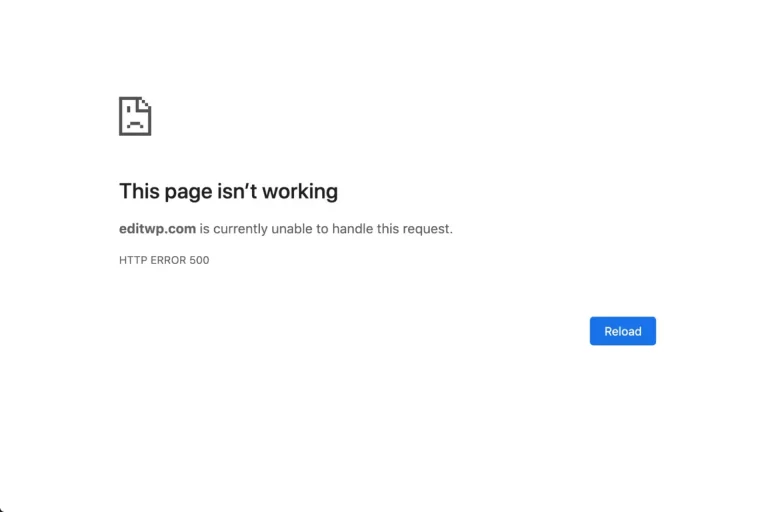How do I report a bug effectively?
Our day-to-day work involves the maintenance and evolution of sites using WordPress. Whether we like it or not, evolution brings its own set of challenges, and one of those is fixing bugs.
We all want your WordPress site to work perfectly for you and your visitors. But when a problem arises, there’s a process we follow to ensure quality and speed.
And to make it happen, we need your help!
Your website is a target…
We’re all in hackers’ crosshairs. Get your free analysis of your current situation in less than 5 minutes.
What is a bug on a WordPress site?
In its broadest sense, a bug on a WordPress site is simply a behavior that occurs that isn’t what you intended.
For example, it could be :
- Left-aligned title displayed instead of centered;
- A confirmation email that is not sent following an order placed by one of your customers;
- A page that doesn’t display at all.
As you can see, a bug can be as minor as it is critical.
What is the bug-fixing process?
To fix a bug, the developer must first understand the problem and then be able to reproduce the problem at will. Otherwise, it will be impossible to correct the bug.
Once the bug has been reproduced, the developer will be able to analyze why such behavior occurs and what needs to be done to correct it.
It is therefore very important to provide the relevant details that will allow us to :
- To understand the problem you are reporting;
- To be able to reproduce it every time.
What to do when a bug occurs
In the world of programming, there’s an approach to understanding and documenting how a bug occurs. Here are the different stages of this approach.
Conclusion
When reporting a bug, the more precise your description, the faster the resolution. If the level of detail enables us to understand and reproduce the problem right the first time, exchanges will be minimized and your problem will be a thing of the past in no time!