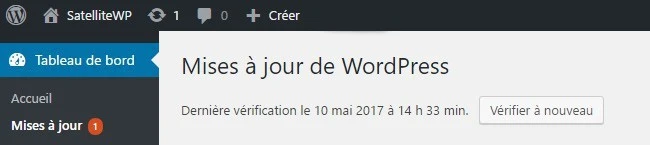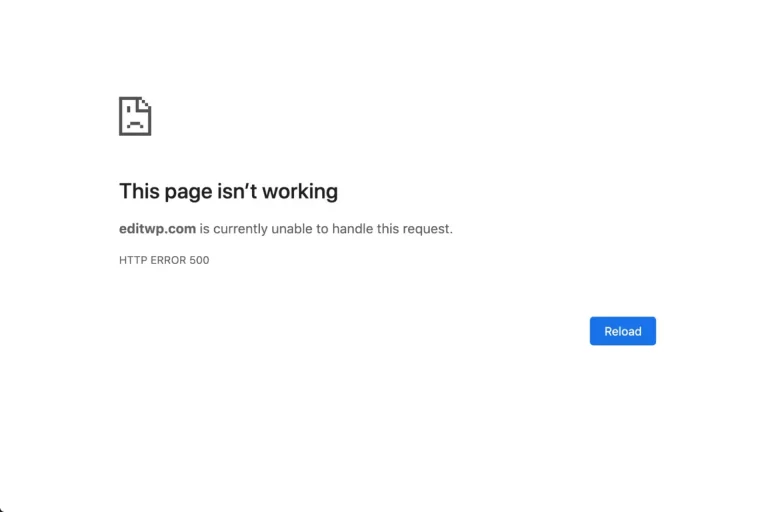Do WordPress updates matter?
The short answer: yes!
The long answer, however, deserves to explain the “why?”. In everyday life, we are constantly being asked to “update” our devices and software. While this can be a tedious task, why is it so important?
To fix a security issue
When a security issue is detected by a software developer, an update is made available to fix the flaw. Not updating exposes you directly to an attack.
Your website is a target…
We’re all in hackers’ crosshairs. Get your free analysis of your current situation in less than 5 minutes.
Generally speaking, hackers do not launch attacks related to unknown flaws. The latter observe the available updates and try to exploit the flaws fixed by the updates… in those who have not done them!
Remember that WordPress is the most used CMS on the internet. Because of this, there is an incentive for hackers to target it due to the volume of users. If you do all your upgrades as soon as they become available, you have nothing to worry about!
Fixing a bug
It must be said: all software has bugs. Without exception. Some software has more than others. And some bugs are more critical than others. A bug is simply a malfunction of a feature in software. In short, a bug is an erratic behavior.
Updates allow to fix any bugs that were discovered in previous versions of a software. For WordPress, this includes WordPress itself, but also themes and plugins.
New features
An update does not only contain patches, but can also contain new features! The evolution of WordPress, themes and plugins goes through updates. Technology and tools are constantly evolving and the features that were up to date yesterday are not necessarily up to date today.
By updating WordPress, your theme, and your plugins, you make sure you have the latest features available.
Speed improvement
The updates also come with optimizations. In general, this results in improved site loading speed or information processing. The faster a site is, the more positive the impact will be on visitors and search engines. Also, if any processing is optimized, it will require less use of web server resources and may, on some high traffic sites, lower web hosting costs.
Compatibility
The good thing about using WordPress is that there are thousands of themes and plugins for you to choose from. However, it is impossible to ensure the compatibility between those. That’ s the reason why it is sometimes stated that an update can “break” a site. When an incompatibility is detected with a component, its developer will release an update to fix the problem.
How to keep WordPress up to date?
In order to keep your website up to date, you only have to update your site via your administration section. In the “Dashboard” section, you will see a number beside “Updates” as in the following example:
At this point, you know there is work to be done!
Be careful! While it’s very simple to click “Update” to update WordPress, your themes, and plugins, you need to follow these steps:
- Make a backup copy of your website;
- Ensure that the backup copy is functional;
- Update WordPress, themes and plugins by reading the “changelogs” of each theme and plugin to assess their impact on your website;
- Test the site to make sure everything is functional;
- Fix problems encountered as a result of the update.
For more details on thes steps, you may also read our article entitled ” Do you perform your WordPress updates properly?“.
Ideally, you should have a “staging” environment to test the procedure before running it on the live site. This is a preventive measure to avoid impacting your visitors. Some web hosts offer staging environments.
In some cases, it is necessary to restore the backup copy following a breakage. To have previously made a backup is very useful… But so is having validated that the backup is functional.
Conclusion
You now know that performing updates is crucial in order to keep your website in an optimal and functional condition. However, it is not so easy for someone with less than advanced technological skills to complete the upgrade process from start to finish while dealing with any problems that may be encountered along the way. To help you focus on your business goals, we offer a range of solutions to help you manage your website effectively and professionally.