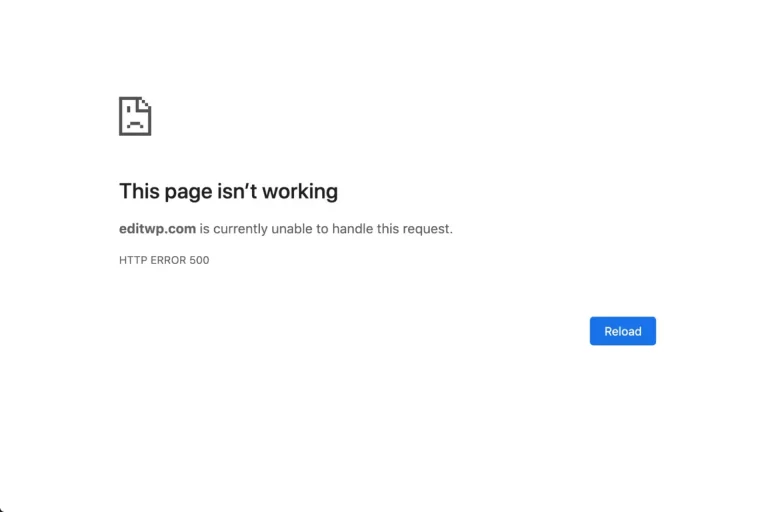5 tips for a successful spring cleaning of your website
The concept of spring cleaning doesn’t just apply to your home… Your website too can benefit from a great cleaning with the same result: get rid of what is too old or broken, sort out what is left and prepare the space for new needs. Here are our 5 tips for giving a refreshing makeover to your WordPress site!
Tip 1: Test your most recent backup (uh…you have backups right?)
We would be remiss if we didn’t tell you about one of the aspects that is most neglected when it comes to websites… backups.
If you don’t have a backup in place, stop reading this article immediately, check out our article All about backups: Are you at risk?, and go set up a backup mechanism before coming back to read the rest of this article. You could avoid losing valuable data such as your past orders or your product sheets.
Your website is a target…
We’re all in hackers’ crosshairs. Get your free analysis of your current situation in less than 5 minutes.
Right now… having a backup is good. But knowing that it works in case the worst happens is even better. That’s why we recommend that you recover your most recent backup and restore it to your own computer or in a staging environment at your web host, to ensure that it is complete (files, database, images, etc.).
This simple precaution, testing your backups, could make all the difference in case of a major problem.
Tip 2: Clear unused plugins, themes, and sites
A basic rule in web security is to expose only the bare necessities.
Often, we test plugins or themes, then we disable them and forget about them. The problem is that many times, these disabled plugins and themes will not get the latest updates and therefore, you have code with security flaws on your website.
It is proven that more than 85% of website infections are due to vulnerabilities that could have been easily avoided if the updates had been made.
But there’s worse: create one or more site(s) in your hosting account to “do tests” or work on the next version of your site and forget about those additional sites. Each of these sites becomes an easy-to-access attack vector because they often have little or no security, in addition to not having the same level of attention when it comes to updates.
This is also why we do a complete check-up and analysis of the state of the client’s web hosting account when setting up our maintenance plans, in order to detect any potential threats.
Tip 3: Make sure all your pages are secure
When we talk about secure pages, we are referring to the presence of the padlock, i.e. the icon in the address bar of your internet browser that confirms that the connection between you and the website is secure. This feature requires the presence of an SSL certificate for the website as well as an adjustment of the WordPress data so that this padlock is displayed on each of the pages of the site.

In addition to security, this also allows your pages to load faster and from recently, Google will even penalize in search results sites that are not secured by an SSL certificate… so securing your site will have the effect of improving your SEO!
Tip 4: Validate users who are administrators
Over time, you may have worked with different agencies and collaborators, whether to help you with the technical aspects of your site or to write content. But do these people still need access to your site? Do they really need to have administrator access and the potential to affect the operation or appearance of your site?
We recommend that the administrator role be reserved for restricted use and that users with this right be re-qualified on an ad hoc basis, in order to minimize security risks.
Tip 5: Regularly check your content additions
Over time, adding content, new images, and new features can slow down a WordPress site. There are different tools to allow you to test the loading speed of a page:
All these tests will give you different results, it’s normal… they do not all test the same elements with the same weightings. This is why you might consider getting help of a WordPress expert to assist you in interpreting the results and to provide additional feedback to these tools It will help you identify and fix the causes of slowdown in order to prevent you from losing visitors and therefore money.
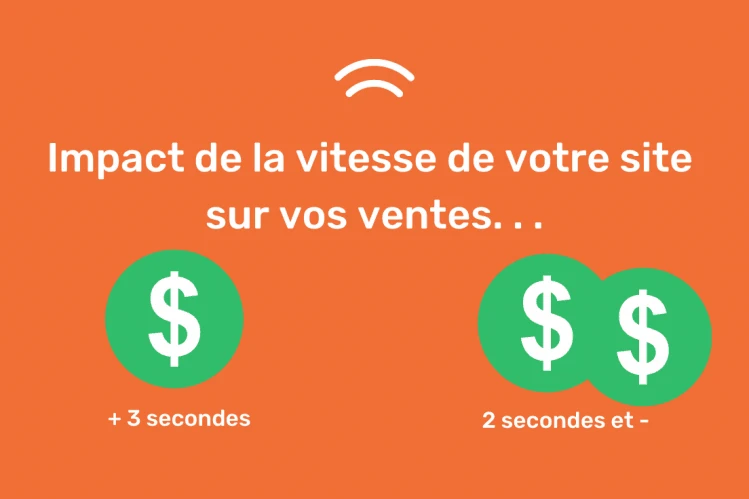
In 2010, site visitors expected a web page to load in 8 seconds or less. In 2022, our expectations have changed, it is now 2 seconds while we still aim for a load in 1 second. There is a direct correlation between how quickly your pages load and the percentage of visitors who will continue to visit your site. Several studies even show a direct link between speed and online sales: a site that loads 2 seconds faster will see its conversion rate double!
Conclusion
We hope these tips will allow you to give your website the spring cleaning it deserves! If you prefer to leave it to professionals, we will be happy to discuss with you and ensure the smooth running of your site. Happy spring cleaning!